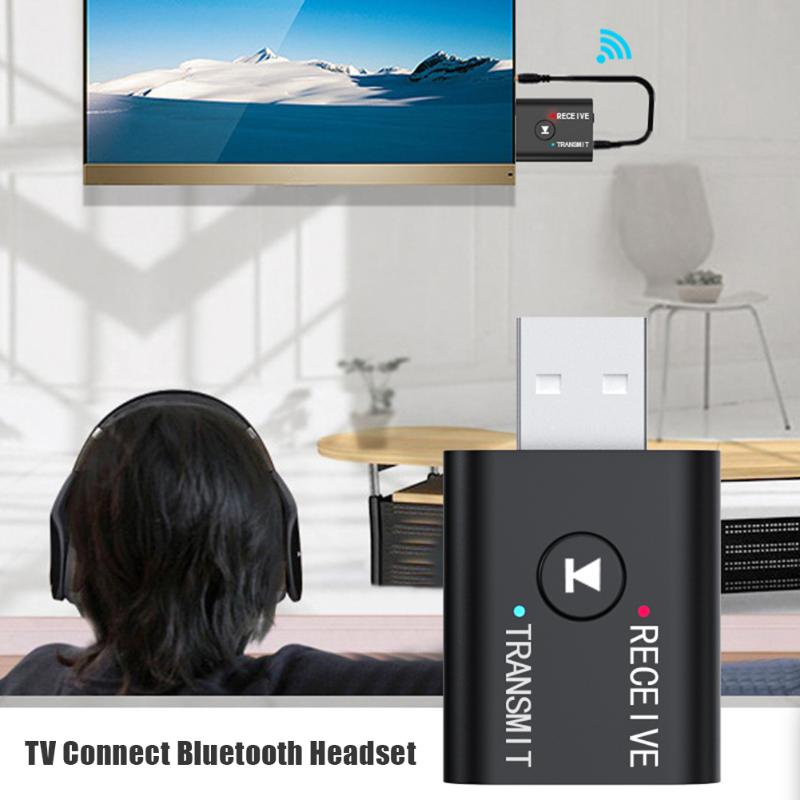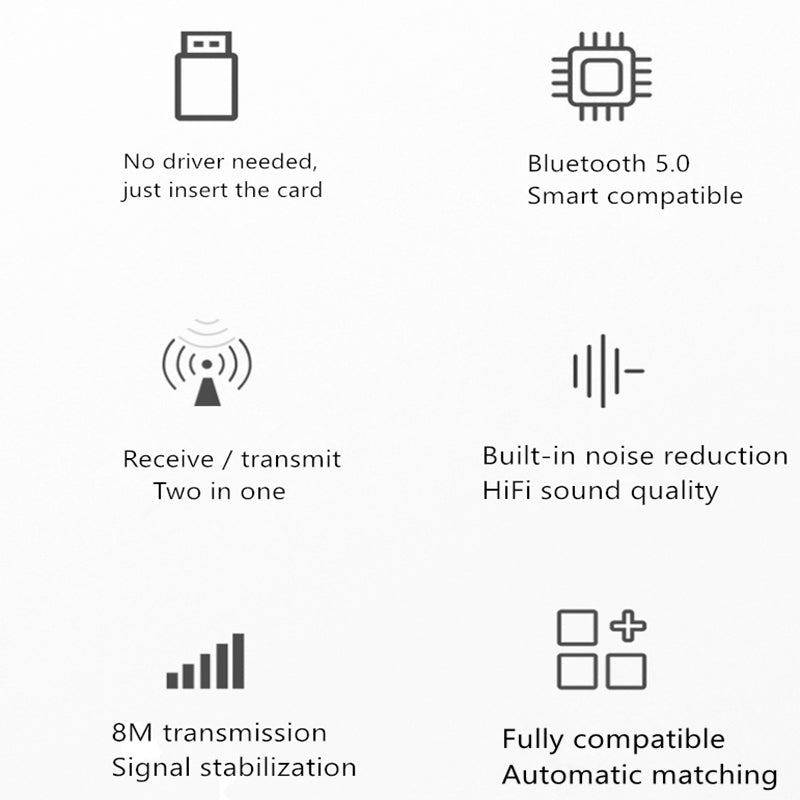Model: YET-TR6
Bluetooth version: 5.0+EDR
Technology: BT5.0, AVRCP (receiver mode only), A2DP
Operating range: up to 10 meters/33 feet (no obstacles)
Transmitter mode: blue LED light is on
Receiver mode: red LED light is on
Product size: 25*42*11mm
Product net weight: 8g
Transmitter/receiver mode switching
The audio cable is inserted into TRANSMITTER for transmitting mode, and the indicator light is blue. The audio cable is inserted into RECEIVE for receiving mode, and the indicator light is red.
Plug in the computer is the launch mode, you don’t need to plug in the audio cable, just plug in the USB to use the function
How to use
Transmission mode (suitable for sending computer/TV/radio/MP3 audio to Bluetooth headset/stereo)
1. Insert the adapter into the USB for power supply, and enter the emission mode after the blue LED flashes
2. Insert one end of the audio cable into the TRANSMIT port of the adapter, and the other end into the audio output port (OUTPUT) of the TV and other equipment. Note: In the transmit mode, this product has the dual input function of USB+AUX. If it is used on a computer, it does not need to insert audio cable, plug directly into USB
3. Turn on the Bluetooth headset/audio and other equipment and enter the pairing state
4. After waiting for 10-20 seconds, the automatic connection is successful, and the blue indicator light is always on
5. Open the TV or computer APP music player software, the music can be played through the Bluetooth headset/speaker
Receiving mode (suitable for ordinary audio/car/wired headset, etc.)
1. Insert the adapter into the USB for power supply, and enter the emission mode after the red LED flashes
2. Insert one end of the audio cable into the RECEIVE port of the adapter and the other end into the audio input interface (INPUT) of the audio device
3. Turn on the Bluetooth function of your phone or tablet, search for: YET-TR6 and click to pair
4. After the pairing is completed, the red LED is always on
5. Open the mobile APP music player software, mobile phone music can be played through the speaker